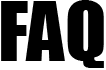|
| |
| 10. How do I clear the internet cache from my system? |
| |
|
|
| The step should be sign out of the system. And clear the Internet cache by following the steps below: |
For Mozilla Firefox:
1. Click the "Settings" Menu button and choose "Options"
2. Select the Privacy & Security panel
3.In the Cached Web Content section, click Clear Now. |
For Google Chrome:
1. Click the Chrome Settings menu on the browser toolbar.
2. Click Advanced
3. Under Privacy and security section, select Clear browsing data.
4. Click Clear Data. |
For Microsoft Edge:
1. Click Settings and More(three dots icon)
2. Click Settings
3. Under Clear Browsing Data section, click on 'Choose what to clear'.
4. Check the boxes appropriately and click on Clear. |
For Apple Safari:
1. Click on Safari menu
2. Click Preferences
3. Select Privacy Tab and click 'Remove All Website Data' button
4. Click 'Remove Now' |
| |
| |
|
| |
|
|