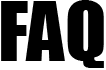 |
|
||||
| 1007. How do I create a new Work Pattern? | ||
| To create a new Work Pattern go to Employer / Setup on the Tasking Zone menu bar, then click on the sub menu Chart of Setup. Now click on Working Pattern in the Payrun Customisation section. Now select the appropriate option from the drop down list and click on Save to save the new work pattern. | ||
| Road Map - To Create Working Day Pattern Setup Employer/Setup -> Chart of Setup - > Payrun Customisation -> Working Pattern Setup Link ( 'Employer/Setup' is the button positioned in the tasking zone menu at the top. It is the first button on the left) |
||