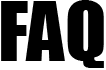| To setup go to Chart of Set up under Employer on the tasking zone and click on E-Filing Setup. Now select the option " I would like to use Agent credentials for my E-Filing".
This is the default setting for the E-Filing using Agent ID and Password which only allows you to E-File your CIS 300, P45, etc. This default setting DOES NOT allow you to use it to E-File your CIS Verifications for subcontractors tax status or use the DPS (HMRC Data Provisioning Service) for P6, P9, SL1, etc. downloads. If you wish to conduct CIS Verifications or DPS services you need to apply to the HMRC for your own User ID and Password. Without your own HMRC User ID and Password you cannot conduct your CIS Verifications or DPS services.
Once you get your own HMRC E-Filing User ID and Password you should come back and enter these accordingly in the set up section. |