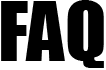 |
|
||||
| 2201. Where can I view a list of all my employees? | ||
| Click on Employee in the Tasking Zone menu bar and further click on View/Edit Employee Details from the drop down sub menu . The screen displays a list of all your current employees. You can further view or edit their details by clicking on the View/Edit links for each employee individually. | ||
| Road Map - View / Edit Employees Details Employee -> View / Edit Employee Details - > Employee Details -> Action -> View / Edit Link ( ' Employee' is the button positioned in the tasking zone menu at the top. It is the second button from the left) |
||