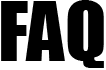| |
|
| |
| 3112. Where can I view/print/email employees current and past years P60 forms? |
| |
|
|
| To view/print/email the Employee P60 forms go to Reports in the Tasking Zone menu bar, then further select the Payslip, Payroll and PAYE - View/Print option. Next click on the P60 link. Select the year from the drop down and click on Continue. You can now tick to select the form(s) you require and click on the Print/Email Selected button to view/print/email those form(s) in a PDf format. |
Road Map - View / Print / Email Current and Past years P60 Reports
Reports -> Payslip, Payroll & PAYE - View / Print -> P60 link -> Continue button -> Print/Email Selected button
( 'Reports' is the button positioned in the tasking zone menu at the top. It is the Second button from the right.) |
| |
|
| |
|
|
|
|