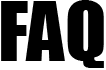| This indicates that the employee's pay this period has exceeded the VAP amount. The Variation Allowed Percentage (VAP) is an inbuilt intelligent warning system that will alert you if the employee's net pay just calculated differs from the previously updated net pay figure by more or less than the specified percentage. This will help identify data entry errors that might have lead to over or under payments to employees. If you have made a mistake and want to change the pay figures simply click on the Back button, otherwise you can simply ignore the message and proceed with the pay run by clicking on Continue and entering your sign in Password to confirm. |