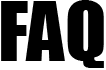 |
|
||||
| 4208. How can I print 2 payslips onto one page?. | ||
| Go to Employer / Setup in the Tasking Zone, then select Chart of Setup, then Payslip Design Setup. Click on the Edit button, select A5 as the payslip design, then click on Save. Now 2 payslips will print onto one page. Select A4 and only one will be printed per page. | ||
| Road Map - Updating the payslip design setup Employer / Setup -> Chart of Setup -> Payrun Customisation -> Payslip Design Setup link -> Edit button -> Select the payslip design -> Save button ( 'Employer / Setup' is the button positioned in the tasking zone menu at the top. It is the first button from the left) |
||