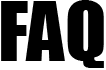 |
|
||||
| 4421. Where do I view P11 Report? | ||
| Important Notice: On 6 April 2013 PAYE operating has been changed from End Of Year (EOY) to Real Time information (RTI). For more information on RTI click here
Go to Reports in the Tasking Zone, then further select Payslip, Payroll and PAYE - View Print. Now click on P11 link to view the P11 report. |
||
| Road Map - To Save/View the P11 Report Reports -> Payslip, Payroll & PAYE - View / Print -> P11 link -> Continue button -> Action -> View / Print link -> Save File ( 'Reports' is the button positioned in the tasking zone menu at the top. It is the second button from the right) |
||