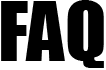 |
|
||||
| 4440. How to add a new Payment item? | ||
| To add a new payment item, simply go to Chart of Setup under Employer / set up section and click on Payment setup link. The screen lists the Preset payment items that cannot be edited. Enter a new Payment item under Payment Type. Select whether payment item is subject to PAYE, NIC and pension purposes and save the payment item. This payment item will now appear in Other Payments section when you process the employees pay. |
||
| Road Map - To Update the Payments Setup Employer / Setup -> Chart of Setup -> Nominal & Accounting -> Nominal / Accounting Link Setup link -> Nominal / Accounting Code Setup for Payment -> Edit -> Save button ( 'Employer / Setup' is the button positioned in the tasking zone menu at the top. It is the first button from the left) |
||
| Click to view Demo:- | ||
| Where do I set up Basic and Other Payment items? | ||