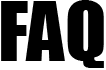 |
|
||||
| 4476. Why did my RTI E-filing fail and why do I see the message 'e-File setup not complete' for RTI Returns? | ||
| You will see this error message if you have not entered, or not entered correctly, your Accounts Office Reference Number in our application. If you have not entered or need to check the Accounts Office Reference number, please go to Employer/Setup -> Employer Details -> Employer/Contractor Contact Details in our application and click on the Edit button. Now you can fill in/edit your Accounts Office Reference Number and then click on Save. |
||
| Road Map - Entering Accounts Office Reference Number Employer/Setup -> Employer Details -> Employer/Contractor Contact Details - View/Edit button -> Edit button ( 'Employer/Setup' is the button positioned in the tasking zone menu at the top. It is the first button on the left) |
||