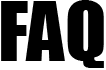 |
|
||||
| 4496. How to correct / amend an Employee's Works No / Payroll ID? | ||
| Select the Employee from the tasking zone and click on View /Edit Employee details. You will see a list of all your current employees, click on the View/Edit link relating to the employee concerned. Now click on the Works No / Payroll ID Details View /Edit button. Here you can change your employee's Works No / Payroll ID and click on the Save button to save the change you made.
The following are allowed valid characters in the Works No / Payroll ID:
|
||
| Road Map – To Update Employee's Works No / Payroll ID Details Employee -> Employee -> View / Edit Employee Details ->Action column View / Edit link -> Works No / Payroll ID Details -> View / Edit button -> Change the Employee's Works No / Payroll ID -> Save button ( 'Employee' is the button positioned in the tasking zone menu at the top. It is the second button from the left ) |
||