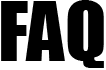 |
|
||||
| 4516. Appoint a director and report to HMRC. How? | ||
| If an employee starts or stops a directorship, the way you work out their National Insurance contributions (NICs) will differ from that for your other employees. This is because directors' NICs are calculated on the basis of an annual earnings period, rather than the normal payment intervals (usually weekly or monthly) used for other employees.
You can enter the Director's details by selecting the Employee / Pensioner Type as the "Director" under the Add New Employee section. Further enter the Directorship Start Date and Employee's Employment Start Date. Following the process you can process the pay and E-File the FPS. This way, since we follow "Annual Method or Pro-rata Annual Earnings Method" in our application the Director's NIC and method of calculation will be 'AN' in FPS. For more information on the calculations click here |
||
| Road Map – To Create a director Employee -> Add New Employee -> Employee Employment Details -> Employee / Pensioner Type -> Select "Director" -> Continue button -> Continue button -> Continue button -> Finish button ( 'Employee' is the button positioned in the tasking zone menu at the top. It is the second button from the left) |
||