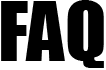Road Map for Paying HMRC through Employer Payment Record - EPR
Step 1: Go to the 'Finance' menu in the tasking Zone.
Step 2: Select the Submenu "Pay HMRC (Tax & NI)"
Step 3: Further select Employer Payment Record - EPR there by you can see all the payment records automatically recorded in the EPR.
Step 4: Click on "E-Payment to HMRC" button, select the E-Payment method and proceed with the payment to HMRC.
Finance -> Pay HMRC (Tax & NI) -> Employer Payment Record - EPR -> E-Payment to HMRC button
( 'Finance' is the button positioned in the tasking zone menu at the top. It is the fourth button from the right)
|