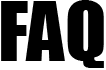 |
|
||||
| 4600. FT5538 - Unable to continue - Date of Birth is not at Pension Age but NI Category is C | ||
This error message appears under two situations,
| ||
Road Map for Editing Employee Personal details Step 1: Go to the Employee Menu in the tasking Zone and Select the Submenu "View/Edit Employee details" Step 2: Click on the View/Edit link for the appropriate Employee and click on the View/Edit button of Employee Personal Details. Step 3: Now enter the correct date of birth and, click on save button and later on done button. Employee -> View/Edit Employee details -> Action -> View/Edit link -> Employee Personal Details -> View/Edit button -> Edit button -> Save button -> Done button ( 'Employee' is the button positioned in the tasking zone menu at the top. It is the second button from the left) | ||
Road Map for Editing Employee NI Category details Step 1: Go to the Employee Menu in the tasking Zone and Select the Submenu "View/Edit Employee details" Step 2: Click on the View/Edit link for the appropriate Employee and click on the View/Edit button of NI Category Details. Step 3: Now enter the correct NI category details and click on the save button. Employee -> View/Edit Employee details -> Action -> View/Edit link -> NI Category Details -> View/Edit button -> Done button ( 'Employee' is the button positioned in the tasking zone menu at the top. It is the second button from the left) | ||