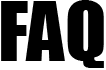|
Please follow the process below:
Indicate the Claim in the Chart of Setup & Inform HMRC that your claim has started.
As per HMRC's Employment Allowance reform, employers must submit a new claim for the Employment Allowance each
tax year, and claims made in previous tax years will not automatically renew each tax year.
After moving to the new tax year, you need to submit a fresh claim for the Employment Allowance through the EPS. You can also come through below road map:
Road Map - Claim/Amend Employment Allowance
Others -> Claim/Amend Employment Allowance -> Do you wish to claim Employment Allowance ? Select Option 'Yes', read the Instructions, tick the Declaration and Click on 'Continue', answer the de minimis State Aid questions and E-file EPS return.
( 'Others' is the button positioned in the tasking zone menu at the top. It is the first button from the right)
Once this action is completed, the Employment Allowance Indicator in the Chart of Setup will be automatically set to 'Yes'.
Or
Road Map - Claiming Employment Allowance
E-Filing RTI -> E-file RTI FPS, EPS, NVR, YTD FPS -> EPS (Employer Payment Summary) -> Click on the Option1. Claiming Employment Allowance -> Do you wish to claim Employment Allowance ? Select Option 'Yes', read the Instructions, tick the Declaration and Click on 'Continue', answer the de minimis State Aid questions and E-file EPS return.
( 'E-Filing RTI' is the button positioned in the tasking zone menu at the top. It is the third button from the left)
Once this action is completed, the Employment Allowance Indicator in the Chart of Setup will be automatically set to 'Yes'.
Claiming Employment Allowance should only be done once a year. If you have already claimed for the current tax year, do not do it again.
|