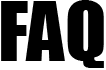 |
|
||||
| 4728. Disable / Deactivate Employment Allowance? | ||
If you no longer qualify or become ineligible for the Employment Allowance part way through the tax year, you have to pay back what you've claimed to HMRC in the tax year. You have to reset the "Employment Allowance Indicator" in the Chart of setup as "NO" and report the same to HMRC through the EPS. When you deactivate employment allowance, the next EPS will show the employment allowance status as "No". Your previous Employment Allowance claim used to offset your employer Class 1 NICs liability will be reversed back and your Employer Payment Record - EPR will be updated with the Employer NIC liability due to HMRC. Further detailed guidance from HMRC is available at:https://www.gov.uk/government/publications/employment- allowance-more-detailed-guidance Road Map - Edit Employment Allowance Indicator Setup. Road Map - To E-file the EPS to HMRC |
||