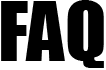 |
|
||||
| 4744. How is pension deduction calculated for an entitled worker who earns less than £6,240 a year? | ||
The employees who do not have a qualifying earnings have an option of joining into a pension scheme. In our application you can set your pension deduction based on three different earning basis listed below:
Please follow the steps below. Step 1: Go to the Pension Menu in the tasking Zone and Select the Submenu "Auto Enrolment pension (AE) setup". Road Map: Pension -> Auto Enrolment pension(AE) setup-> Choose pension provider -> Additional AE Pension settings ->View/Edit link under Action -> Edit-> Earning basis under employee contribution. |
Click here for more information | |