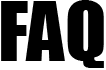 |
|
||||
| 4762. How can I change employee rate of contribution? | ||
You can change your employees contribution you have setup earlier. To edit employee rate of contribution, go to Employee button in the Tasking zone. Please follow the below Road Map: Road Map - Change employee rate of contribution |
||