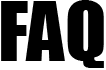| Once you finishes the FPS e-filing to HMRC, you can view the e-filed status of all your clients in batch. Currently this facility is available for those clients who have at most 3 employees. You can also view/ print the E-Filed Certificate & Digital Receipt, containing information of what you e-filed, the time stamp and HMRC Digital Receipt (IR mark).
Please follow the steps below:
Step 1 : Go to Bureau Main Page and click on 'Batch Process' link.
Step 2 : Click on 'FPS E-Filing Status' link.
Step 3 : Succeeding page you can view the e-filed status.
Step 4 : Click on 'View Details' link to view/print E-Filed Certificate & Digital Receipt.
Road map :
Bureau Main Page -> Batch Process -> FPS E-Filing Status
|