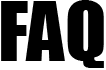 |
|
||||
| 7201 What is Delist employee? | ||
| Our De-list Employee function allows you to: 1. Remove an Employee's Personal and Pay Data from the Payroll. The removed data is stored in a separate area of our site called the De-list basket. The de-listed employee will then not appear in your payroll in any list of employees, or in any reports or returns. De-list is a useful tool if for example, you accidentally duplicate an employee's records on the payroll. 2. Remove an Employee's Pay Data and Re-Run his/her Pay. A de-listed employee's personal and current year pay data are removed from the payroll and stored in the De-list basket. The personal data (i.e. name, address, telephone number, etc.) can be recovered from the De-list basket using the Recover option. Recover re-instates the employee's personal data into the payroll as if you had just created a new Employee. The pay data cannot be recovered. Once you have recovered the personal data, you can then reprocess the pay for that employee from the start of the tax year. De-list thus provides an alternative to Rollback. For example: - If an Employee's or a Director's pay is wrongly administrated over many pay periods it would be very messy to rectify using the Rollback function. I.e. if an Employee is wrongly classified as a Director, or if Tax code or NI category changes have not been updated, or if SSP or SMP entitlements have not been claimed, etc. An easier alternative to trying to patch up using Rollback is to use the De-list and Recover option and re-start the pay run afresh from the beginning of the tax year. |
||
| Click to view Demo:- | ||
| How do I De-list an Employee? | ||